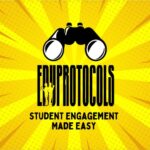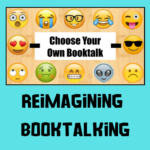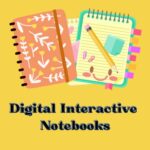Engaging Students with EduProtocols
What are EduProtocols? EduProtocols are instructional lesson frames designed to engage students in learning through critical thinking, collaboration, communication, and creativity. EduProtocols can be used with any subject and any grade level, from kindergarten through adult education. The key to the success of EduProtocols is repetition. The original creators are Marlena Hebern and Jon Corippo, and several other authors have since added their voices to the EduProtocol movement. A recent addition is “EduProtocols for Primary,” which fills an important gap that was previously missing. I was lucky to receive an advanced reader’s copy, and it was fabulous! Any content can…
CROB: Choose Your Own Booktalk
Transform your classroom with Choose Your Own Booktalk (CROB)! Imagine your students exploring books through interactive slides, engaging audio, and fun emojis. Give them the power to choose their literary adventure and discover new favorites. Dive into CROB and watch your students’ love for reading soar!
Flippity for the Win: Super Spreadsheets
Discover Flippity's newest feature: multimedia flashcards. Simplify learning with bite-sized information on each card, perfect for students of all levels. Transform your Google Sheets into interactive quizzes and games effortlessly. Ideal for educators using Google for Education, Flippity offers seamless integration and user-friendly templates for every teaching style.
The Art and Necessity of the Signature
When emailing someone it is very easy to forget to include a clear email signature. I cannot tell you how many emails I have received and I am not sure which district a person is from. This is important as a librarian because we resource share. Rather than having to Google or use our library directory please save your receiver a step and include a detailed signature. This could include: You know who you are but when you are emailing outside of your district or company make it easier for your reader. Include a signature. You can create one very…
Embracing Equity: The Power of Interactive Digital Notebooks
Interactive Digital Notebooks (IDNs) are one of my favorite digital tools that can offer many benefits for educators, students, and school librarians alike. Let’s explore some of the advantages of uses these with students and in my case teachers. They positively impact education in so many ways. Interactive Digital Notebooks are a way to organize information in their essence. “A tool that allows students to learn interact with, reflect on, fill out, all digitally. It empowers students by teaching 21st century skills as well as taking ownership of their study time using digital tools. It is not just a Just…
Combat Misinformation: How Check Center Empowers Accuracy
Have you checked out New Literacy Project’s Check Center? It is part of their news literacy curriculum, similar to Edpuzzle, that guides users through the process of verifying the legitimacy of sources. This could include videos, images, and websites. Simplifying the process of checking digital resources’ credibility is key to encouraging students to adopt this practice. One caveat is that you must be logged into Checkology to access this part of the website. However, we are in luck because the website is free. It is funded by donors and is bipartisan. When you click on one of the selections, you…