Canva Can Help with Bulk Award Creation
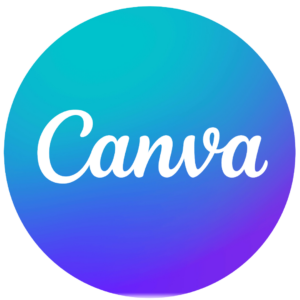 It’s that time of year again, and I’m busy creating awards. In the past, I did not have access to mail merge, so I had to create each award by hand. With over 1,800 Battle of the Books awards to produce, this was not feasible. I needed a solution, and Canva came to the rescue.
It’s that time of year again, and I’m busy creating awards. In the past, I did not have access to mail merge, so I had to create each award by hand. With over 1,800 Battle of the Books awards to produce, this was not feasible. I needed a solution, and Canva came to the rescue.
Mail merge can be challenging in Google tools, but Canva makes it easy. I’ve been using Canva for my awards for years, and the professional templates and polished final product have won me over. Canva’s user-friendly design and extensive template library ensure that my awards look great every time. But, I did not want to have to go outside of Canva to accomplish the complete award creation. Below you will find the steps to create your own bulk awards!
To Access the bulk upload you will need to do the following:
Accessing the Bulk Create tab
- From the editor side panel, select Apps.
- Search for Bulk create.
- Enter Data manually or upload a CSV
- Right-Click on the Text box in the Award that you want to add the name to
- Click on Connect Data
- Select the text data to be imported
- Press continue in the sidebar
- Then press button again that will say Generate X number of of designs.
- The design will open in a new window/tab and you are a done
Note: This feature is available to Canva Pro, Canva Teams, Canva for Education, and Canva for Nonprofits users on desktop only.




