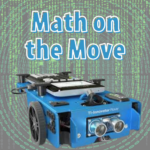AI Tool: Brisk AI – A Powerful Tool for Educators and School Librarians
“We want people to learn and be comfortable with technologies that they might not have as much experience with, and to see the library as a safe place for that exploration,” Dr. Carla Hayden once said, and this insight resonates deeply with me now that I have discovered Brisk AI.
I will admit it—I am late to the Brisk AI party, but once I saw how it seamlessly augments the websites and tools I already use, I realized it was a genuine game-changer for my day-to-day tasks as a school librarian and educator. From installing a simple browser extension that taps into AI on any site, PDF, or even within Google Slides and Docs, to generating entire slidedecks and assessments directly in Google Forms, Brisk AI brings everything together in one app—perfect for those of us who live in Google Workspace. The tool can even pull content from YouTube to build interactive lessons, and its real-time feedback capabilities help me refine lessons or guide students without juggling multiple tools. Now I can create, curate, and collaborate all in one place, making every facet of my library—and my classroom—more accessible, engaging, and efficient.
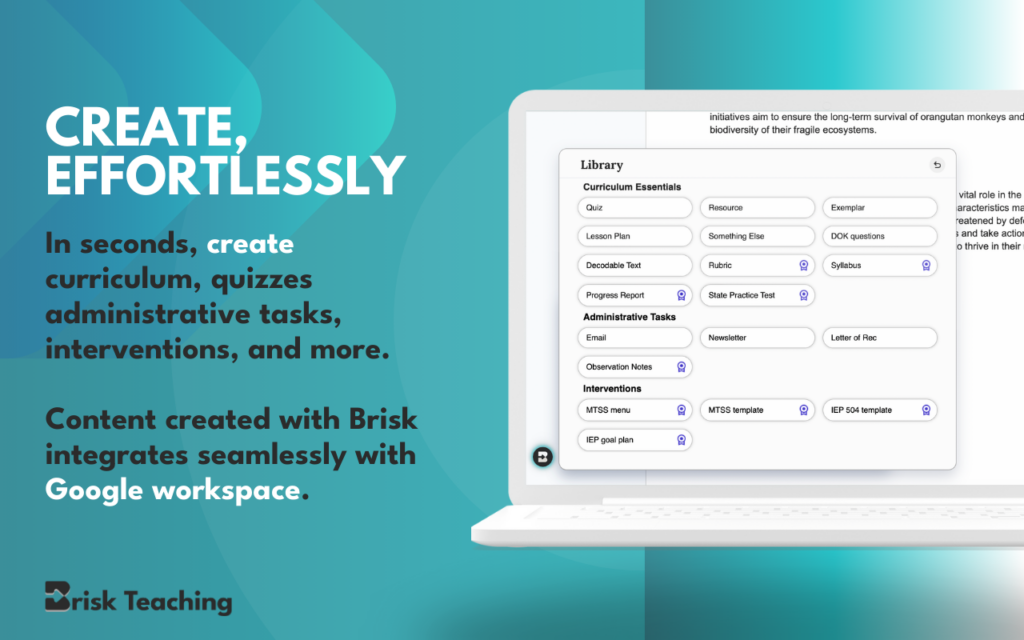 What Makes Brisk AI Stand Out?
What Makes Brisk AI Stand Out?
Brisk AI offers an array of innovative features that fit right into your daily workflow, saving time and eliminating the need to juggle multiple platforms. Here is a closer look at why it is such a standout:
- Browser Extension Integration
Works on any website, in PDFs, and directly within Google Slides and Docs. You can create entire slidedecks from a single prompt, dramatically cutting down lesson prep time. - One All-Encompassing Tool
Instead of opening different tools for each AI function, Brisk AI bundles several powerful features together. No more hopping between tabs—it is always accessible with a single click on any webpage, small enough to stay out of your way, yet ready whenever you need it. - Automated Assessments
Generate quizzes and formative assessments directly in Google Forms. This is perfect for quick checks of student understanding without shuffling between multiple apps. - YouTube Content Integration
Pull in information from YouTube videos to create engaging activities or build background knowledge. From gathering facts for a lesson to sparking a video-based discussion, this feature helps make learning more dynamic. - “Brisk It” Feature
On any webpage—let us say a National Geographic article—Brisk AI can automatically suggest activities like an inquiry-based lesson, a hook to spark student interest, a character chat, or even real-world math applications. It is like having a digital brainstorming partner right at your fingertips. - Real-Time Feedback
Provide targeted feedback on student work within Docs or Slides, cutting down on time-consuming back-and-forth emails and fostering ongoing, personalized coaching.
Game-Changer for School Librarians
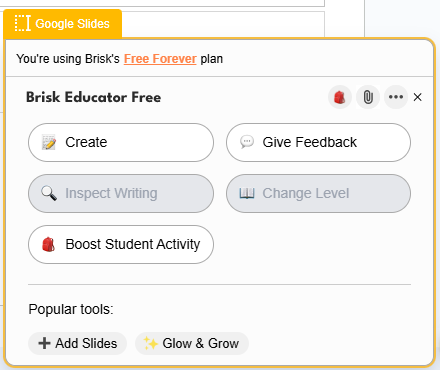
As a school librarian, I am always searching for ways to curate resources, support teachers, and engage students in meaningful activities. Brisk AI rises to the occasion in several ways:
- Resource Curation
Summarize and annotate articles or research materials quickly, offering concise overviews to students without having to rewrite materials yourself. This reduces prep time and keeps students focused on the most relevant information. - Collaboration & Co-Teaching
Work with classroom teachers to seamlessly integrate inquiry-based lessons and research projects. Brisk AI’s prompts and assessments help guide students toward critical thinking, making team-teaching a breeze. - Engaging Lessons
Quickly generate discussion questions, writing prompts, or STEM challenges that tie directly to resources you are already using. This adds variety to lesson activities and keeps student interest high. - Character Chat
Give students a fresh way to engage with content by letting them “chat” with fictional or historical figures. They can interview a character from a novel or view a historical event through the eyes of a key figure. It is a unique approach that can deepen understanding, foster empathy, and provide a more immersive learning experience.
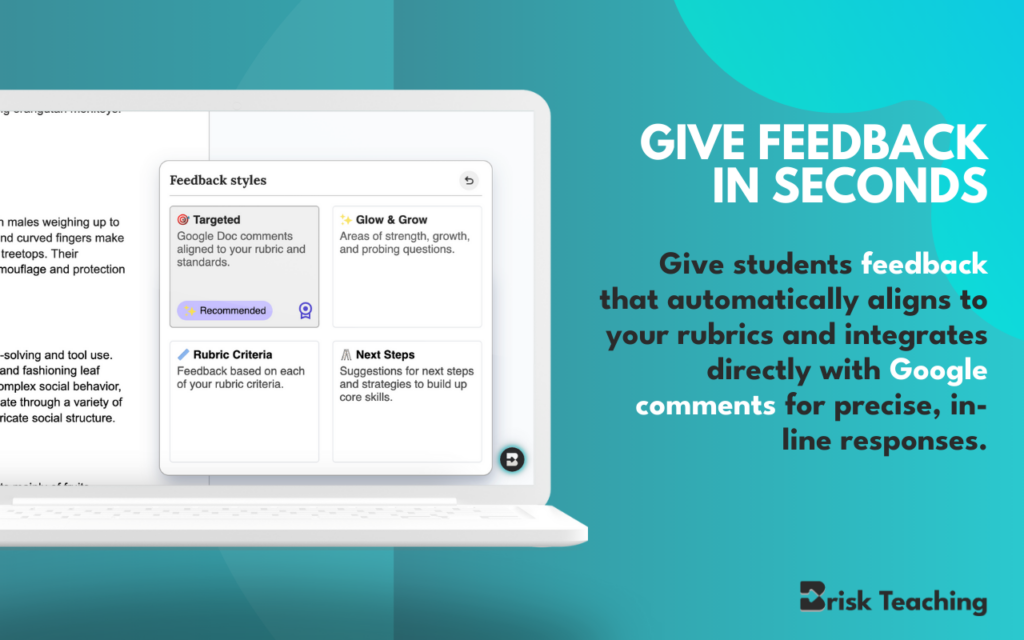 My Experience & Advice
My Experience & Advice
I have been testing Brisk AI across science articles, historical documents, and creative writing assignments—and every time, I am impressed by how quickly it spins up valuable suggestions. From high-level inquiry questions to hands-on activities like character chats, it elevates student engagement and academic rigor.
If you have ever felt overwhelmed by the need to keep lessons fresh and interactive, Brisk AI might be the digital assistant you did not know you needed. And if you have been on the fence—or, like me, arrived fashionably late—give Brisk AI a try. The streamlined workflow alone is worth the leap. Beyond that, it unlocks a world of possibilities for creating dynamic lessons, delivering targeted feedback, and sparking creativity among your students—all right inside the tools you already use.