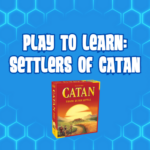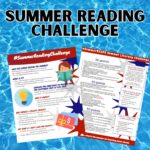AI Prompt Engineering Part 1: RECAP
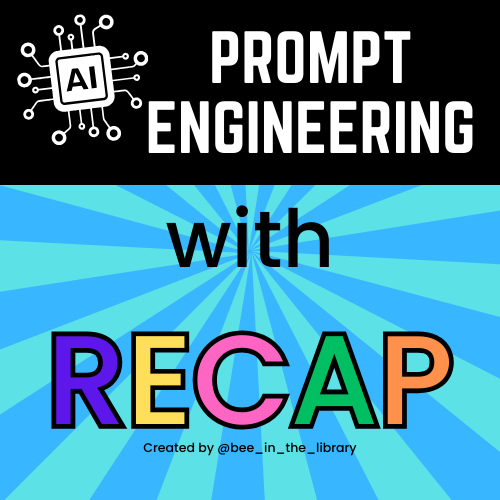
Prompt engineering separates those who are leveraging AI to its fullest potential from those who are not. Understanding how prompting works is the first step to getting the best results. Chatbots function by predicting what comes next in a sequence. For example, if I say “Once upon a…,” the most likely next word would be “time,” because it’s the most common. But I could have said, “Once upon a midnight dreary.” While less likely, this example captures how chatbots operate—by predicting based on probabilities. This is why we need to give the chatbot the right input to produce the best possible output in response to our inquiry.
It’s important to remember that these tools are called “chatbots” because they’re meant to imitate a conversation. Once you enter a prompt, you can keep refining your request by asking follow-up questions or requesting the information in a different format.
One of the ways to do this effectively is through prompt engineering. I’m always on the lookout for great models, which can come from many places, including educators and organizations. I found one on TikTok, another via a blog, and a third from an AI in education initiative. You might find that one works perfectly for you, while another could be better suited for your students. During a recent professional learning session I led, several participants discovered this themselves and even started combining different models to suit their needs.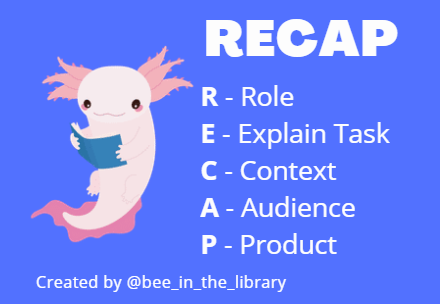
The first model I came across was RECAP. A fellow librarian, @bee_in_the_library, developed this over a year ago to help her students use AI more effectively. The R stands for Role, meaning you give the AI an identity. For example, you might state your role, such as, “I am a high school Spanish teacher.” This helps guide the AI’s response based on who it’s “talking” to.
Next is E, which stands for Explain the Task. Here, you provide instructions on what you want the AI to do. Unlike Google, where less is often more, with AI, more information leads to better results. For example, instead of just asking for themes in a novel, you could specify which novel and the themes you’re looking to explore.
C stands for Context, where you can provide background information, examples, or even a text excerpt. (Just be cautious about using copyrighted content with AI.) You could also include the teaching standard you’re addressing, which can help the AI better align the response with specific learning goals or outcomes.
A is for Audience, which refers to who will be using or viewing the final product. This is important to include, especially when creating something like a lesson plan. You might specify the grade level or the lexile range of your students to help the AI tailor the result.
Finally, P is for Product—what you want the end result to look like. Are you asking for a bulleted list, a table, a piece of prose, or even HTML code for a website? Being specific about the format you want will help ensure the AI delivers exactly what you’re looking for.
Incorporating prompt engineering into your AI interactions can transform the way you work with chatbots, moving you from basic responses to powerful, targeted results. Whether you’re crafting prompts for yourself or your students, understanding frameworks like RECAP can help you unlock the full potential of AI tools. As you continue refining your techniques, remember that the quality of your output is directly tied to the clarity and detail of your input. Keep experimenting, combining models, and finding what works best for you.
In my next article, I’ll dive into the FACTS technique—another powerful tool for prompt engineering. See you next Monday!