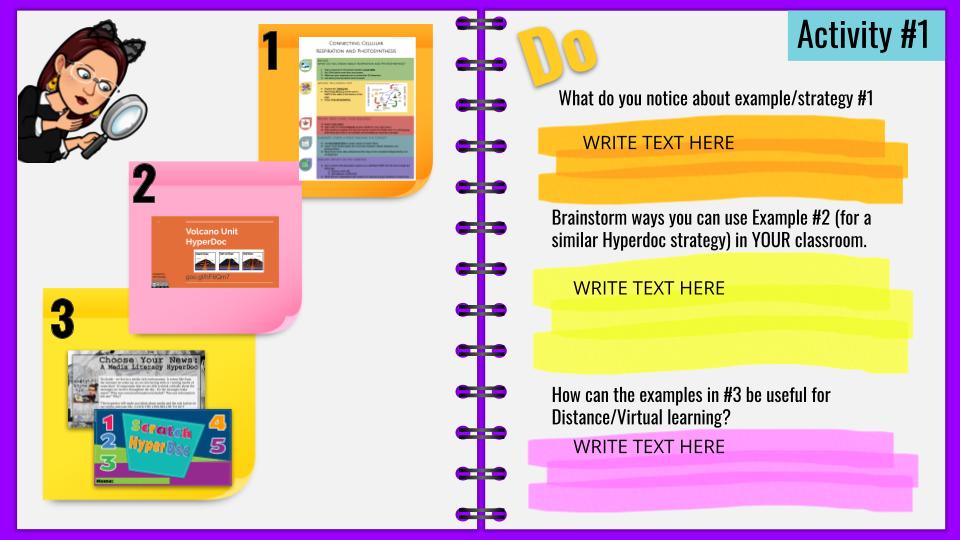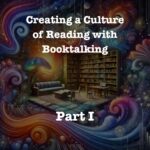Embracing Equity: The Power of Interactive Digital Notebooks
Interactive Digital Notebooks (IDNs) are one of my favorite digital tools that can offer many benefits for educators, students, and school librarians alike. Let’s explore some of the advantages of uses these with students and in my case teachers. They positively impact education in so many ways. Interactive Digital Notebooks are a way to organize information in their essence.
“A tool that allows students to learn interact with, reflect on, fill out, all digitally. It empowers students by teaching 21st century skills as well as taking ownership of their study time using digital tools. It is not just a Just a slideshow with links and pictures. It is so much more.”

Full disclosure, creating interactive elements may take some time initially. However, once you have created one, creating additional elements becomes effortless. To assist you, I have compiled a variety of interactive elements in a slidedeck. These elements have been sourced from various online locations such as Ditch that Textbook, Rachel Murat (@MrsMurat), and Mary Howard (@mrshoward118). Although these are a variation on hyperdocs they are a little bit more in my opinion. To me. they gathered everything for a unit or topic in one place giving students clarity and convenience. My preference for these over Hyperdocs is based on the fact that online assignments can be scattered across multiple platforms, causing confusion for students. Even if you use an LMS such as Canvas or Google Classroom, minimizing the number of clicks required by students is ideal.
Benefits for Students:
- Improved organization: helps students stay organized by providing a digital platform to store and access their notes and assignments in one location.
- Enhanced Collaboration: facilitates collaboration between students, making group projects and discussions more accessible and productive.
- Interactive Learning: provides a multimedia-rich environment for students to learn, including videos, animations, and interactive exercises.
- Personalized Learning: allows for individualization of learning experiences, enabling students to work at their own pace and focus on areas where they need more help. (Freeing up teachers to focus on those students that need further accommodations and reteaching)
- Accessibility: can be accessed from anywhere with an internet connection, making it easy for students to review their notes and materials on-the-go.
- Access to Analytics: provides teachers with insights into student performance, allowing them to adjust their teaching strategies to better meet the needs of their students.
- Increased engagement: provides students with a more interactive and engaging learning experience compared to traditional pen-and-paper notes.
- Easy revision: allows students to easily revise and update their notes as needed. This can be especially helpful when studying for exams or preparing for assignments.
Benefits for Educators:
- Streamlined Grading: teachers can easily grade assignments and provide feedback to students directly within the notebook. This can save time and help to ensure that grading is consistent and accurate.
- Enhanced Collaboration: can facilitate collaboration between teachers, allowing them to share resources and lesson plans more efficiently.
- Increased Efficiency: save teachers time by eliminating the need for manual data entry and reducing administrative tasks such as copying and distributing materials. This can allow teachers to focus more on teaching and less on paperwork
- Enhanced Assessment: can provide teachers with a more accurate picture of student performance, allowing them to provide targeted feedback and adjust their teaching strategies accordingly.
- Personalized Learning: allow teachers to personalize learning experiences for their students, enabling them to better meet the needs of their diverse learners.
- Customization: can be customized to fit the specific needs of individual teachers and students. This can allow teachers to tailor their lessons and assignments to meet the unique learning styles and needs of their students.
- Improved organization: can be used to organize and categorize resources and information, making it easier for educators to find and share information with students and other educators.
- Accessibility: can be accessed from anywhere with an internet connection, making it easier for teachers to access their materials and stay organized while working remotely.
- Real-time feedback: can provide educators with real-time feedback on student progress, allowing them to track student learning and adjust their teaching strategies as needed.