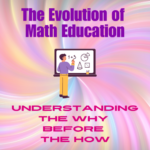Engaging Students with EduProtocols
 What are EduProtocols?
What are EduProtocols?
EduProtocols are instructional lesson frames designed to engage students in learning through critical thinking, collaboration, communication, and creativity. EduProtocols can be used with any subject and any grade level, from kindergarten through adult education. The key to the success of EduProtocols is repetition. The original creators are Marlena Hebern and Jon Corippo, and several other authors have since added their voices to the EduProtocol movement. A recent addition is “EduProtocols for Primary,” which fills an important gap that was previously missing. I was lucky to receive an advanced reader’s copy, and it was fabulous!
Any content can work with EduProtocols. Although the protocol frames can be used without computers, their power truly shines when utilized through a slideshow creator such as Canva, Slides, or PowerPoint. One of my favorite ways to engage adult learners, in particular, is with Thin Slides. Often, when conducting introductions, it can take a significant amount of time. When you have only a day to cover content with educators, spending 20 minutes on introductions that will make little long-term impact is inefficient. If I can conduct introductions while also introducing a protocol that educators can use in their classrooms, it creates a perfect situation.
 Thin Slide:
Thin Slide:
You will create a slide deck (in Canva or Slides) and make it editable for everyone. I usually create a shortlink using tinyurl.com but also provide a QR code just in case shortlinks are blocked by districts. The purpose is to allow for easy presentation when complete and to have everything in one place, ensuring ease of collaborative learning and monitoring. This way, students are actively engaged.
Your prompt can be almost anything. It could be a quick review question, add some humor, or tie into a lesson. For instance, a prompt like ‘Describe your favorite book in one sentence’ or ‘Adding text to a meme’ can be both engaging and informative. This flexibility makes the activity adaptable to various subjects and learning objectives.
Every single student will participate, which is an excellent way to give students the opportunity to work on presentation skills in a safe environment. Ten seconds is not a lot of time to present, but with repetition, even the most nervous student becomes comfortable. I have seen it happen!
By having an editable slide deck, students can easily access and present their work, and teachers can monitor progress in real-time. Make sure to test the shortlink and QR code beforehand to avoid any technical issues during the lesson. Prompts like ‘Describe a historical event in one sentence’ or ‘Share a fun fact about science’ can make the activity both educational and entertaining. I have used this very successfully with adults and students alike. This is just one example of an EduProtocol of which there are hundreds.
Below are templates both created by me and from the EduProtocol website to help you get started.

Templates that I have used: