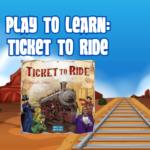Flippity for the Win: Super Spreadsheets
Flippity has been my go-to tool for years, but recently, they’ve stepped up their game with a fantastic new feature: multimedia flashcards. It’s an ingenious way to break down information into easily digestible chunks. I’ve found that keeping each slide or flashcard concise helps students—and really, anyone—absorb the content more effectively.
Flippity isn’t just about flashcards, though. It’s a transformative platform that turns Google Sheets into a Swiss Army knife of educational resources. From dynamic quizzes to interactive games, Flippity offers a plethora of templates that educators can tweak to fit their lesson plans seamlessly.
Perfect for schools hooked on Google for Education, Flippity seamlessly integrates with Google, making content creation and sharing a breeze across all devices. This compatibility is a game-changer in educational settings, ensuring that teachers can effortlessly engage their students anytime, anywhere.
What sets Flippity apart is its user-friendly approach. Whether you’re a spreadsheet novice or a seasoned pro, Flippity guides you through the process with clear, concise instructions. Simply make a copy of the spreadsheet, input your data, and you’re ready to roll. It’s that easy.
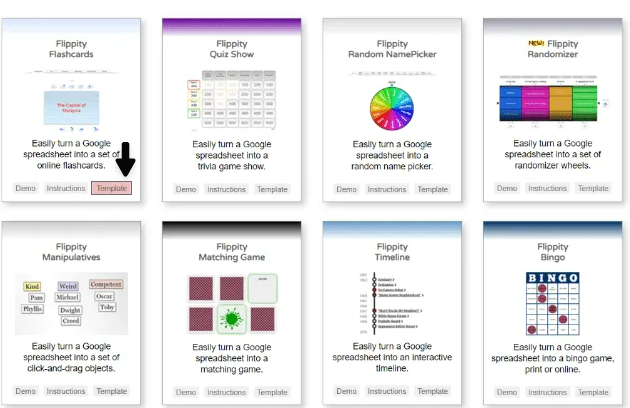
Some of my favorite Flippity spreadsheets are:
- Random Name Picker – great for making groups and randomly calling on students
- Leader Board – having a competition? Try out the leaderboard. Note it does not update immediately as that is a refresh rate with Google itself and not the script
- TimeLine – interactive timeline that is easy to add content to (much easier then JS Timeline)
- Quiz Show – jeopardy like game with automatic scoring and ability to copy and paste clues