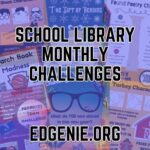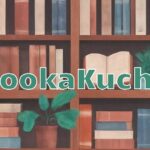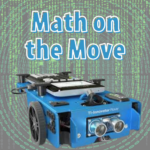Flip, Flash, and Flourish: Flippity’s Formula for Fun-Filled Learning
 As a school librarian and teacher trainer, I am always on the lookout for tools that make learning more interactive and engaging. Flippity has been one of my favorites for years, and they have recently added even more exciting features that are perfect for educators. Whether you are looking to create flashcards, quizzes, or even board games, Flippity has something for everyone. Let’s dive into what’s new and why you should give it a try!
As a school librarian and teacher trainer, I am always on the lookout for tools that make learning more interactive and engaging. Flippity has been one of my favorites for years, and they have recently added even more exciting features that are perfect for educators. Whether you are looking to create flashcards, quizzes, or even board games, Flippity has something for everyone. Let’s dive into what’s new and why you should give it a try!
Why I Love Flippity (and You Will Too)
The best part about Flippity is how easy and flexible it is to use. I am not a coding expert, and the good news is, you do not need to be! All the heavy lifting—the coding, the formulas—is already done for you. You simply copy and paste your content into a Google Spreadsheet template, and Flippity transforms it into an interactive activity. Whether you are a spreadsheet novice or a pro, it’s incredibly user-friendly.
New Flashcards with Powerful Features
Flippity’s traditional flashcards have always been great, but now they come with a range of additional features that make them even more versatile. Here are some of the options that have me excited:
- Audio Integration: Perfect for language learning or reinforcing pronunciation—students can hear the terms spoken aloud.
- YouTube Embeds: Want to link a video explanation or example? Just embed a YouTube video directly into your flashcards.
- Desmos & EquatIO: For math and science teachers, you can now embed interactive graphs or equations for more dynamic content.
- Printable Flashcards: Sometimes you just need a paper option, and Flippity makes it easy to print out flashcards for offline study.
- Interactive Games: Turn your flashcards into matching, memory games, or other activities that make learning more engaging and fun for students.
 Brand-New Multimedia Flashcards
Brand-New Multimedia Flashcards
Alongside the feature-packed flashcards, Flippity has introduced a set of multimedia flashcards. These are perfect for when you want to integrate audio, video, and images seamlessly. Whether you are teaching complex scientific concepts, historical events, or literary analysis, the multimedia flashcards make it easier for students to engage with and retain the material.
 Vintage Video Game Quiz: Learning Meets Gamification
Vintage Video Game Quiz: Learning Meets Gamification
One of the most exciting new features is the Vintage Video Game Quiz, which combines classic video game aesthetics with educational content. This tool allows you to customize a quiz by editing the Question, Answer, and Distractor columns in a spreadsheet. Distractors are optional but offer a multiple-choice mode for added challenge. It is an incredibly fun way to incorporate gamification into your lessons, and students will love the retro vibe!
 Board Game Creator: Learning Through Play
Board Game Creator: Learning Through Play
For those of you who love using games in the classroom, Flippity now offers a Board Game Creator. You can design a fully customized educational board game through a simple spreadsheet. Imagine setting up a board where students progress by answering questions or completing challenges related to your content. This is perfect for review sessions, unit wrap-ups, or even introducing new material in a collaborative and interactive way. Students not only engage with the material but also develop critical thinking and teamwork skills in the process.
 Flippity’s Random Name Picker
Flippity’s Random Name Picker
Random Name Picker is an incredible tool for classroom management, offering flexibility to organize students in a variety of ways. Whether you need to randomly call on students or create balanced teams for group activities, Flippity has you covered with multiple customization options. Here are some of the things you can do with this tool:
- Spinner: A fun, visual spinner to randomly select one student’s name.
- Single Name: Pick a random name with just a click—perfect for class participation.
- Lineup: Randomly shuffle all names to create a lineup for activities or events.
- Groups of 2, 3, 4, or 5: Automatically group students into pairs, trios, or larger teams based on your needs.
- Team Maker: Create 2, 3, 4, or 5 balanced teams for competitive activities.
Flexibility & Ease of Use: A Teacher’s Dream
One of the reasons Flippity stands out is how incredibly flexible it is. No coding, no complicated instructions—just copy, paste, and customize. The templates are ready to go, and all you need to do is add your content. Whether you are using the flashcards, quizzes, or board games, Flippity saves you time while allowing for endless creativity. As a teacher, having this level of ease and flexibility is a huge win.
How Can Flippity Transform Your Classroom?
In my experience, Flippity is one of the best ways to bring more engagement, collaboration, and fun into the classroom. From interactive flashcards and retro-style quizzes to custom board games, there is truly something for every subject and grade level. Best of all, it puts the power in your hands to customize everything to fit your unique teaching style and your students’ needs.
So, if you are ready to take your lessons to the next level, give Flippity’s new features a try. You will not only save time, but you will also see your students become more motivated and excited to learn!