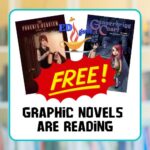AI Tool: SchoolAI a Solution for Student AI Use?
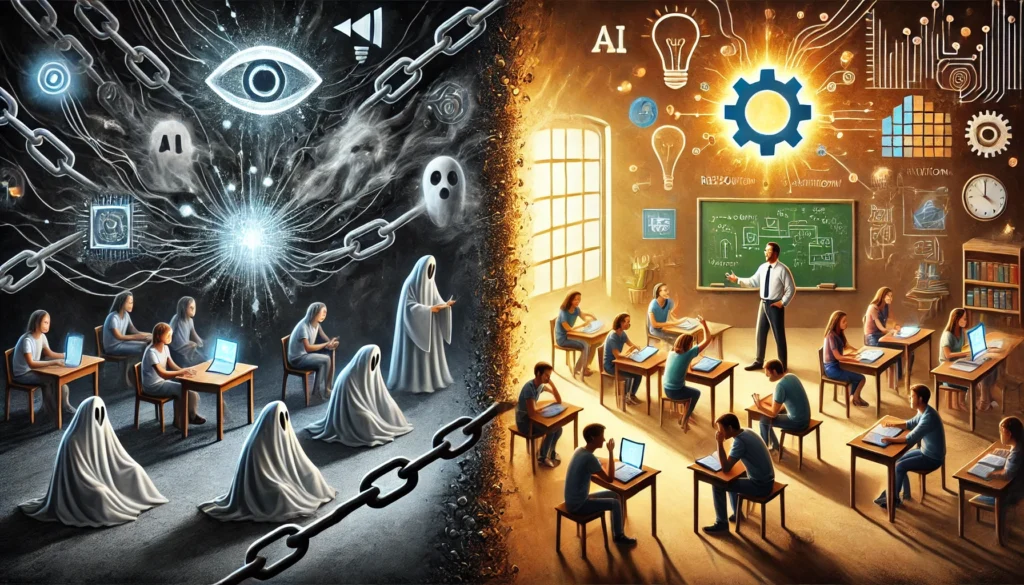 A significant part of the conversation about AI and students revolves around the fear that students will cheat. The assumption is that they don’t know how to use AI correctly, will plagiarize everything, and create yet another burden for teachers trying to uphold academic integrity. Many teachers I’ve spoken with are frustrated and upset by the number of submissions that are essentially straight copy-pastes from AI tools. It feels like academic integrity is circling the drain.
A significant part of the conversation about AI and students revolves around the fear that students will cheat. The assumption is that they don’t know how to use AI correctly, will plagiarize everything, and create yet another burden for teachers trying to uphold academic integrity. Many teachers I’ve spoken with are frustrated and upset by the number of submissions that are essentially straight copy-pastes from AI tools. It feels like academic integrity is circling the drain.
I think much of this frustration stems from AI being a topic we keep in the dark. It’s something whispered about in metaphorical dark rooms, or worse, avoided entirely. Some teachers use AI themselves but don’t want students to use the same tools that make their own lives easier. This creates a divide. Teachers aren’t always honest about their use of AI in their teaching, and this lack of transparency makes AI seem like something forbidden or shameful.
If we brought AI out of the shadows and into the light, having open and honest conversations with students about it, I believe it would go a long way toward changing the narrative. Students need guidance to understand AI as a tool for learning—not just a shortcut for cheating. Cheating has always existed and always will, long before we started teaching and long after we retire. But framing AI as something positive and useful, rather than a hidden danger, is essential. Changing the narrative starts with us.
SchoolAI: A Possible Solution for AI Integration in Education
The journey of integrating AI into the classroom can begin with SchoolAI—a tool I’ve found invaluable for working with students. SchoolAI allows educators to create customized chatbots for various tasks while implementing essential guardrails to ensure safe and effective use. Whether it’s for book selection, science review, writing support, or ACT prep, SchoolAI offers endless possibilities. And if creating your own chatbot feels daunting, don’t worry—there are hundreds of pre-designed spaces and community-created options to get you started.
Let me walk you through the two types of bots you can create with SchoolAI:
Check out the video playlist created by SchoolAI. Want to see it in action from the student point of view? Try it out here.
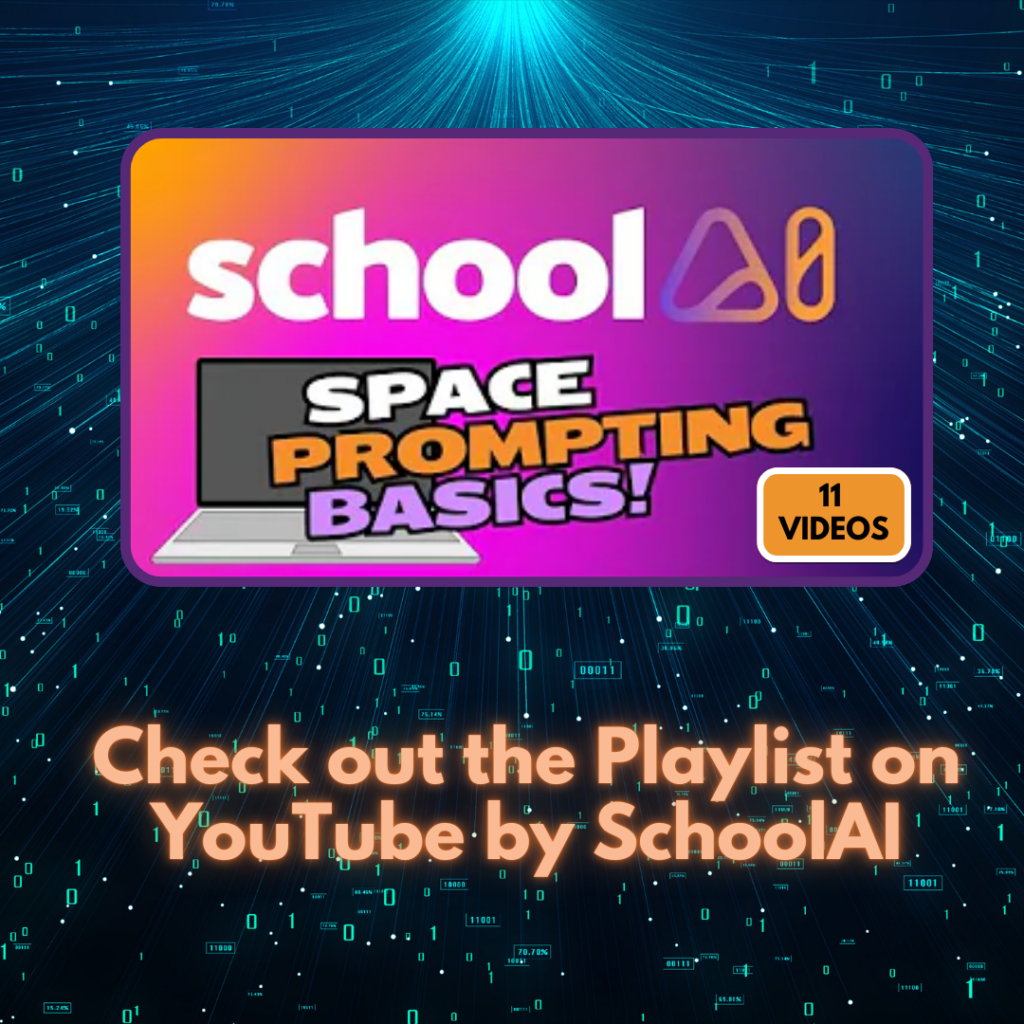 Spaces: AI-Powered Learning Experiences
Spaces: AI-Powered Learning Experiences
Spaces are student-centered chatbots designed to support personalized learning. Think of a Space as an extension of your teaching—a virtual assistant that engages with students individually, at their own pace, and according to their unique needs. With Spaces, you can upload resources like images, documents, and even standards, and let your creativity take the lead. It is much more specific in the interactions it has as to the Sidekick discussed below. Here are some examples:
- Historical Chats: Students can interact with figures like Frederick Douglass or Leonardo da Vinci.
- Lesson Discussions: Start or end the day with personalized conversations about the day’s lesson.
- YouTube Integration: Provide commentary on educational videos to deepen understanding.
- Subject Tutoring: Offer targeted support for assignments or specific topics.
- Language Practice: Help students learn a new language or refine their skills in one they already know.
Sidekicks: Personal Tutors for Every Student
Sidekicks function as individual tutors for your students. They work via the Socratic method. A chatbot using the Socratic method encourages critical thinking by asking open-ended questions that guide users to explore concepts and discover answers on their own. Instead of providing direct answers, the chatbot fosters self-reflection and deeper understanding through dialogue. They’re designed to help with research, clarify concepts, and provide safe, monitored spaces for discussion. Each Sidekick is tailored to your students’ needs. Here’s how they can be used:
- “Help my students research ___.”
- “Assist my students in reviewing the topic ___.”
- “Be a tutor for my students in ___.”
- “Provide a safe space for students to discuss ___.”
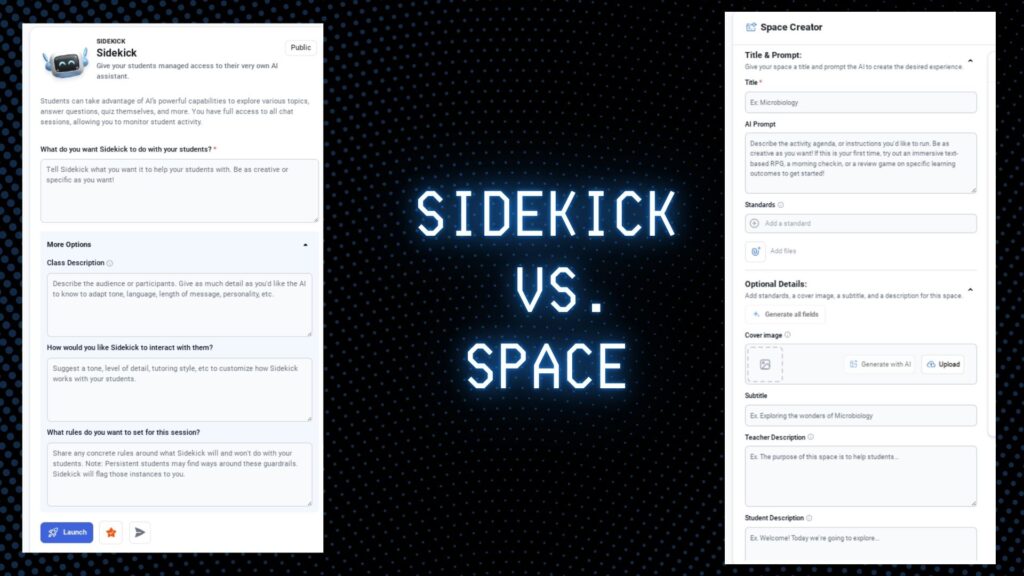
Tools for Teachers
SchoolAI doesn’t stop at chatbots—it offers additional tools designed to support educators. Unlike some platforms that overwhelm users with dozens of options, SchoolAI keeps it simple with 20 thoughtfully chosen tools. This balance prevents “choice paralysis” while giving you exactly what you need.
Some of my favorite tools include:
- Text Leveler: Adjusts text to meet students’ reading levels.
- Rubric Creator: Quickly generate clear, effective grading rubrics.
- IEP Tool: Supports Individualized Education Plans.
- Letter of Recommendation Generator: Saves time while maintaining personalization.
For teachers, SchoolAI also provides chatbots called Assistants, which serve as virtual colleagues. Notable examples include:
- Co-Teacher: Supports lesson planning and instructional delivery.
- Essay Grading Assistant: Streamlines feedback on student writing.
- Project-Based Activity Expert: Offers innovative ideas for hands-on learning.
- Curriculum Coach: Helps refine and align lesson plans with standards.
Privacy Matters
Whenever I evaluate a new tool, student privacy is my top concern—and SchoolAI excels in this area. Students never need to create accounts. Instead, they access the platform through a link and provide their name. While some personally identifiable information (PII) might be shared during sessions, SchoolAI handles it responsibly.
Here’s what SchoolAI says about privacy:
We collect only the minimum information necessary to provide our service. We mask, hide, or disable third-party tracking of student usage and anonymize student data when shared with third-party providers. Our design, infrastructure, and user interface are regularly reviewed to ensure no personally identifiable information is collected or transmitted unnecessarily.
By prioritizing transparency and safety, SchoolAI ensures a secure environment for both students and educators.
Final Thoughts
SchoolAI isn’t just another AI tool—it’s a thoughtful solution designed for educators by educators. It bridges the gap between AI’s potential and the realities of classroom teaching, empowering both teachers and students. If you’re ready to take the first step toward meaningful AI integration, SchoolAI is an excellent place to start.
Conclusion
The conversation around AI and education often centers on fear—fear of cheating, misuse, and a breakdown of academic integrity. But avoiding or hiding from these challenges only deepens the divide between educators and students. To move forward, we must bring AI out of the shadows and into the light, fostering open, honest discussions about its potential as a learning tool rather than a shortcut for dishonesty.
Tools like SchoolAI provide a practical and thoughtful way to bridge this gap. With its tailored Spaces and Sidekicks, SchoolAI empowers educators to offer personalized, engaging, and safe learning experiences for their students. It balances innovation with simplicity, avoiding overwhelming options while still offering a rich set of tools that enhance both teaching and learning.
The journey to meaningful AI integration starts with us—educators willing to lead the way. By embracing tools like SchoolAI and engaging our students in thoughtful conversations, we can turn AI from a source of frustration into an opportunity for growth and innovation. Let’s step into the light and make it happen.
Image Generated Using DALL-E